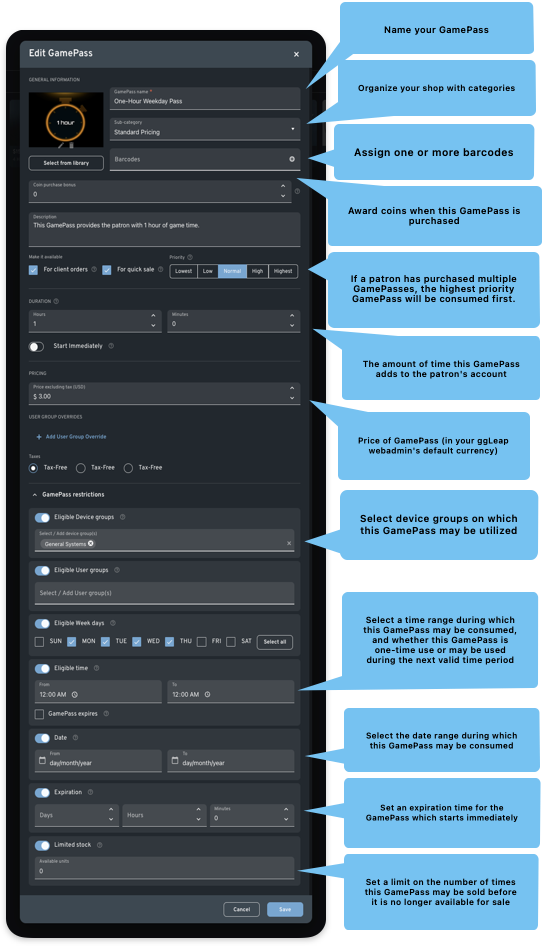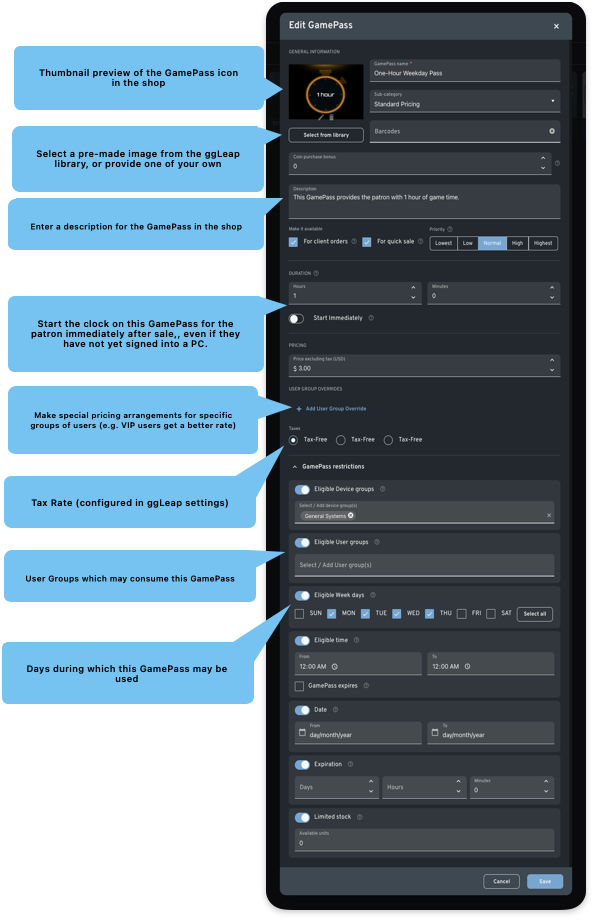- ggCircuit Help Center
- ggLeap User Manual
- Sales - Point of Sale
-
ggLeap User Manual
- Sales - Point of Sale
- Management - Users
- Configuration - Games and Apps
- Troubleshooting
- Management - Machines
- Management - Consoles
- Sales - Client Orders
- Reporting - Finance
- Getting Started
- Configuration - ggLeap Client
- Configuration - ggLeap Web Admin
- Start Up Commands
- Sales - Prize Redemption
- ggLeap Client
- Web Admin Settings
- Single Sign On (SSO)
- Configuration - Game Licenses
- Management - Machine Groups
- Getting Started with ggLeap
- Reporting - Statistics
- Management - Employee
- Sales - Guest Accounts
- Loyalty System
- Booking
- Events / Arcade
-
ggRock User Manual
- General
- Installation - Debian OS
- Installation - ggRock Server Application
- Administration - ggRock
- Administration - ggLeap
- Administration - Windows
- Administration - Debian OS
- Administration - Games
- Administration - Hardware
- Administration - Network
- Troubleshooting - ggRock
- Troubleshooting - Network
- Troubleshooting - ggLeap
- Troubleshooting - Hardware
- Troubleshooting - Boot
- Troubleshooting - Windows
- Troubleshooting - Games
- Troubleshooting - Debian OS
-
ggLeap Product Tours
ggLeap GamePasses
This article serves to explain the purpose of GamePasses in ggleap, and how you can leverage them to help your esports center operate smoothly.
Table of Contents
What's in a GamePass?
- Simply put, a GamePass is an item you sell from the ggLeap shop which provides the patron game time on your computer systems.
- GamePasses are added just like food and beverage items and prizes via the
Settings > Shop Settings > Shop Configuration menu. - The only mandatory field for a GamePass is the name.
Prerequisites
- Pertinent details (e.g., currency, accepted payment methods, etc.) must be updated in Financial Configuration.
- If you are offering user (membership) and PC grouping, it must be updated in the Groups config.
GamePass Options