This article describes the procedure for burning/writing a recommended Debian OS Netinstall ISO image to a USB Flash Drive.
NOTE:
Optionally, you may elect to burn the ISO image to a CD, bypassing the need
for the Rufus tool and its requisite flash drive.
Table of Contents
Executive Summary
Required Time: 10 Minutes
Description: Prepare installation media for the Debian 10 OS installation.
Prepare Installation Media
1. Download the Recommended Debian OS Installer.
2. Download the Recommended Rufus Utility.
NOTE:
Optionally, you may elect to burn the ISO image to a CD, bypassing the need
for the Rufus tool and its requisite flash drive.
3. Obtain a USB flash drive at least 512 Megabytes in size.
NOTE:
All contents of the flash drive will be erased, please back up any important
data stored within.
4. Launch the Rufus tool, utilizing the following settings:
-
Device: Select the drive letter assigned to your USB flash drive
-
Boot selection: Select the downloaded Debian Linux ISO
-
Persistent partition size: 0 (No persistence)
-
Partition scheme: MBR
-
Target system: BIOS or UEFI
-
Volume label: debian
-
File system: Fat32 (Default)
Cluster size: 4096 bytes (Default)
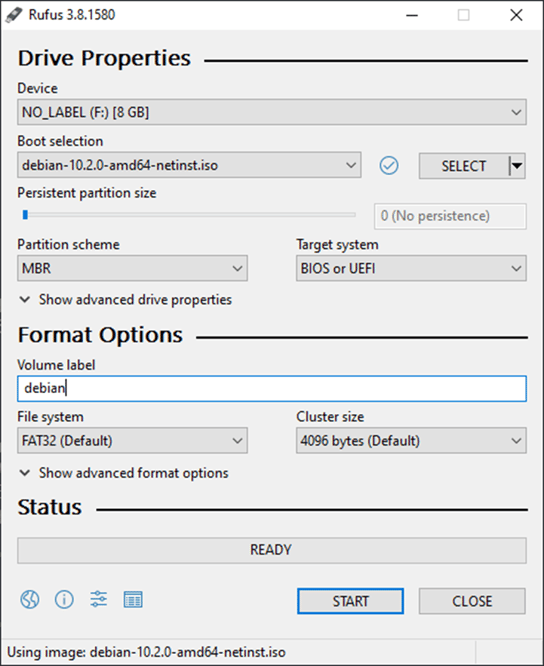
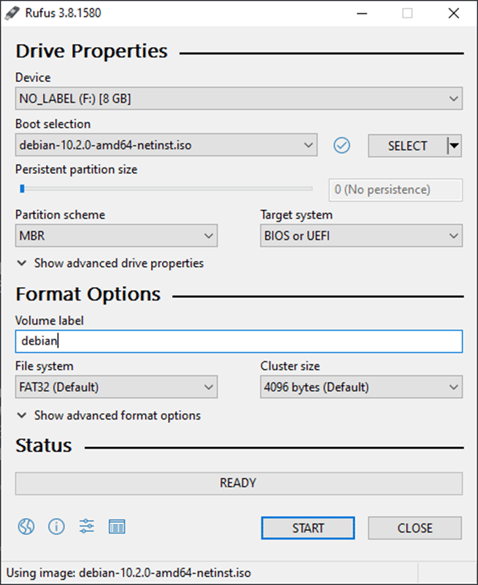
5. Click the "START" button to write the ISO image to the flash drive.
