Problem
The ggRock server says a VM is running even when it is not.
Cannot reboot the VM, shutdown the VM, or delete the VM.
Solution 1
Restart the ggRock service
-
Access the server console via a direct connection to the server, SSH, or via Debian Control Panel.
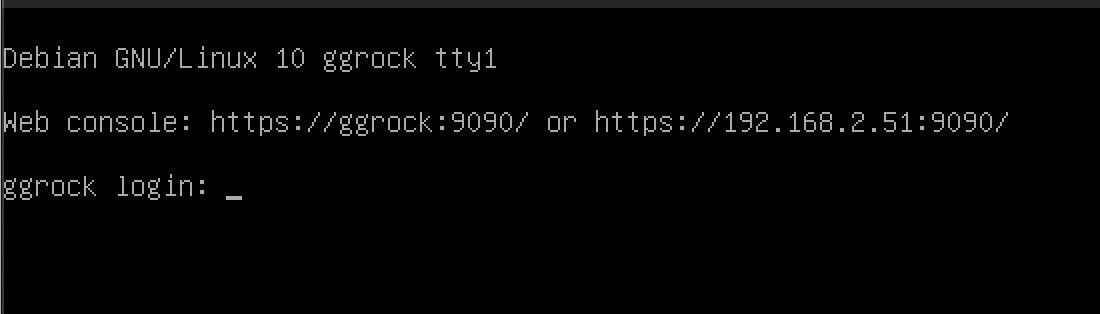
2. Log in with the root user, or another admin user on the system.

3. Restart the ggRock service with the
"systemctl restart ggrock"
command.
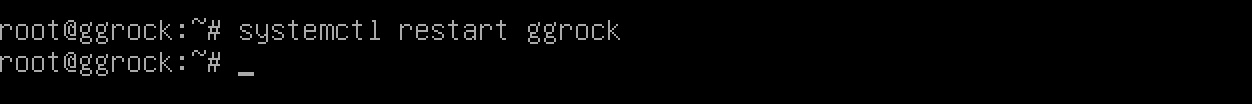
4. Once the service starts again, attempt to control the VM again.
Solution 2
Reboot the ggRock server
-
Access the server console via a direct connection to the server, SSH, or via Debian Control Panel.
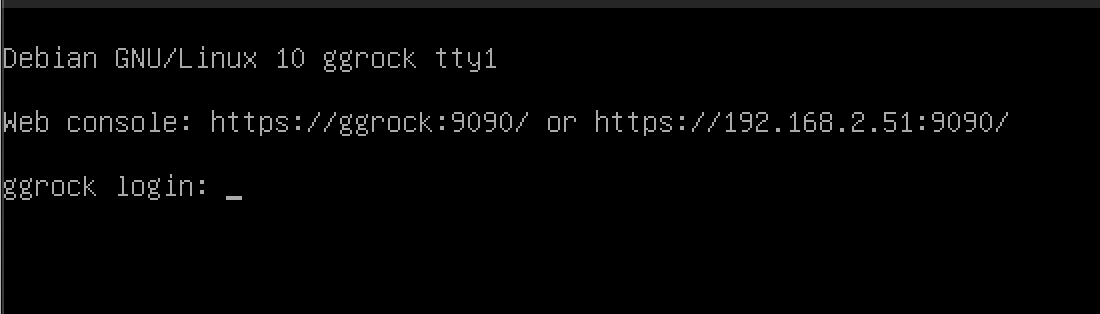
2. Log in with the root user, or another admin user on the system.

3. Reboot the ggRock server with the
"shutdown -r now"
command.
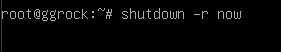
4. Once the server boots back up, attempt to control the VM again.
Solution 3
Try to save changes to the machine in question via the ggRock Machine Settings dialog (e.g. check/uncheck the keep writebacks checkbox on the advanced tab of settings for the machine in question).
NOTE:
Refer to the ggRock Machines Administration Manual for more information on how to edit Machine Settings.
Additional information
This issue may be triggered in an edge case if the host (the ggRock server) is rebooted when it loses network connection with an inability to access the web interface to properly shut down the VM first.
