Follow these steps to remove ggLeap completely from your PC to avoid any problems after the process
1. Admin Mode the PC where the client will be removed.
NOTE:
Deactivate the machines first prior to uninstalling/reinstalling so as to ascertain that all previous Security Policies [If any] in ggLeap will be removed as well.
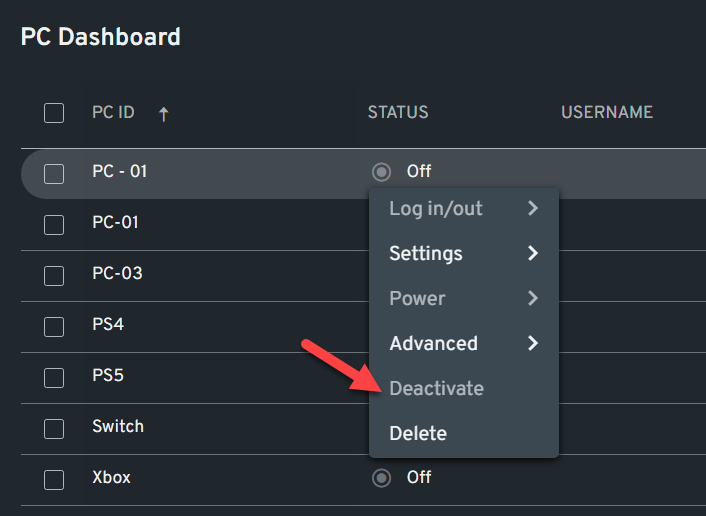
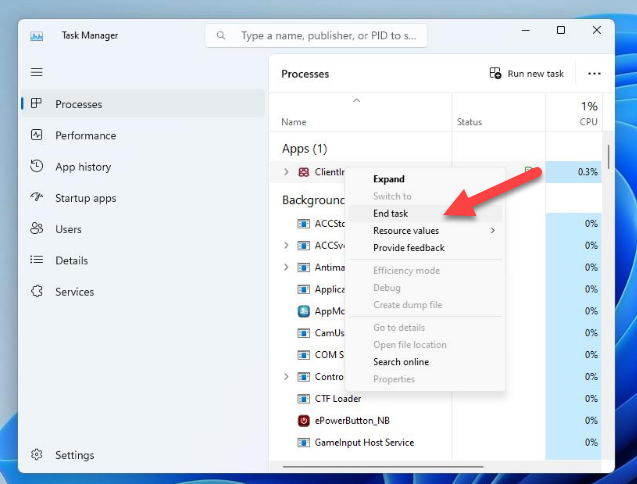
4. After uninstalling ggLeap, open File Explorer and delete the following folders (if present):
C:\ggLeap
C:\ProgramData\ggFuze
C:\ProgramData\ggLeap
C:\ProgramData\ggGameIntegration
IMPORTANT:
If the ggLeap folders are not deleted, it will cause black screen issues on the next restart. if you just remove it from control panel add/remove program it will go black screen on the next reboot
Here's a guide on how to get to the Program Data folder in File Explorer
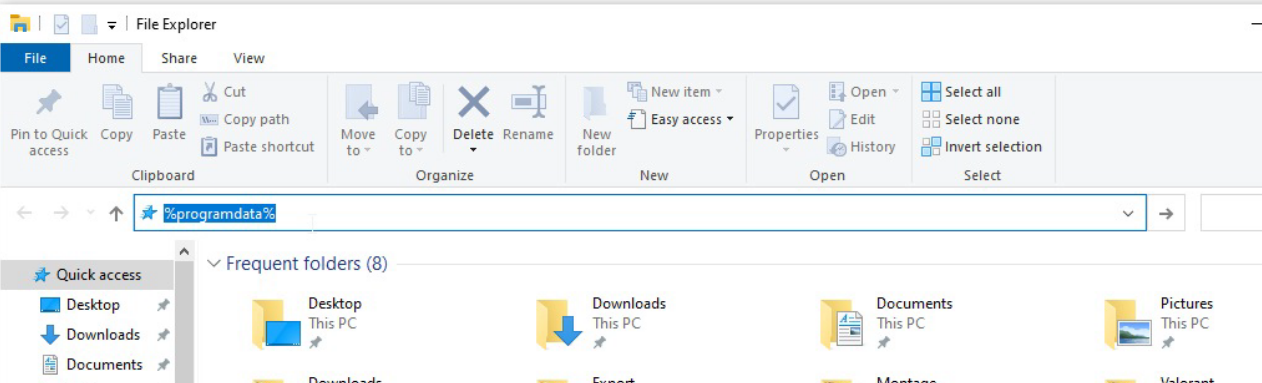
NOTE: Enter %programdata% in the address bar in File Explorer to find this.
5. After uninstalling and deleting the folders, download the latest installer from the web admin. settings > client config > download installer or use a direct version installer. [Obtainable from the Support Team]
6. Install the latest ggleap version.
