PXE Boot Across Subnets This article details a request to configure ggRock Machine Boot in a more advanced scenario with multiple network segments/VLANs/Subnets.
Problem
Clients exist on multiple subnets
In a more advanced network configuration, there may be clients on multiple subnets.
Solution
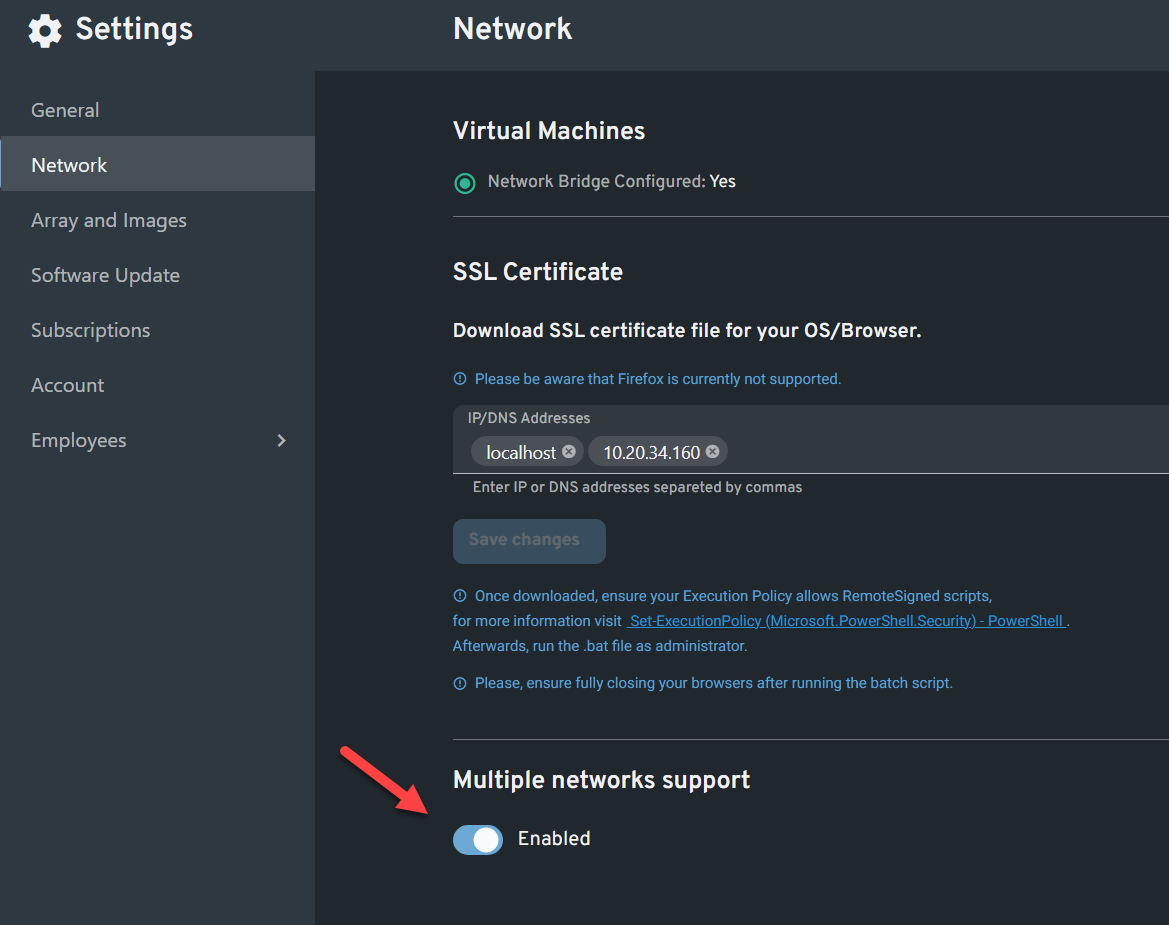
nano /opt/ggrock/app/App_Data/config.jsonIt should contain the following JSON:
{ "ServerConfiguration": {"BootDefaultGateway": "None"}}
nano /etc/dnsmasq.d/vlan.conf
dhcp-range=CLIENT_PC_NETWORK_ADDRESS1,proxy,CLIENT_PC_NETWORK_MASK1
systemctl restart ggrock
systemctl restart nginx
Additional Information
In some cases, a custom dnsmasq configuration may be required.
NOTE:
If the above configuration does not function on your network topology, please reach out to us via web support chat, or at support@ggcircuit.com for further assistance.
Caution:
To ensure that PXE requests reach your PXE server from a different network segment, it is essential to set up IP helper addresses (or DHCP relay) on every intermediate Layer 3 device (such as routers or Layer 3 switches) along the pathway.
How IP Helper Addresses and PXE function across Network Segments:
Broadcast Request: When a client device in the target network segment initiates a PXE boot, it sends out a broadcast DHCP request (and potentially a broadcast PXE request). These broadcasts are typically confined to the local network segment.
IP Helper Forwarding: If an IP helper address for the PXE server is configured on the router or Layer 3 switch in the client's network segment, it will capture the broadcast requests and forward them as unicast packets to the designated PXE server.
Multi-Segment Path: If the PXE server is situated on a different network segment, the unicast packets must be relayed by the subsequent router or Layer 3 switch in the path. Each of these intermediate devices must also have the IP helper address configured to ensure the continuous forwarding of PXE requests.
Example Network Diagram:
Client Device ---[Switch]---[Router 1]---[Router 2]---[PXE Server]
^ ^
IP Helper | IP Helper |
Configured Configured
In this example, you would need to configure the PXE server's IP helper address on both Router 1 and Router 2 for the PXE requests to reach the server successfully.
