- ggCircuit Help Center
- ggRock User Manual
- Troubleshooting - ggRock
-
ggLeap User Manual
- Sales - Point of Sale
- Management - Users
- Configuration - Games and Apps
- Troubleshooting
- Management - Machines
- Management - Consoles
- Sales - Client Orders
- Reporting - Finance
- Getting Started
- Configuration - ggLeap Client
- Configuration - ggLeap Web Admin
- Start Up Commands
- Sales - Prize Redemption
- ggLeap Client
- Web Admin Settings
- Single Sign On (SSO)
- Configuration - Game Licenses
- Management - Machine Groups
- Getting Started with ggLeap
- Reporting - Statistics
- Management - Employee
- Sales - Guest Accounts
- Loyalty System
- Booking
- Events / Arcade
-
ggRock User Manual
- General
- Installation - Debian OS
- Installation - ggRock Server Application
- Administration - ggRock
- Administration - ggLeap
- Administration - Windows
- Administration - Debian OS
- Administration - Games
- Administration - Hardware
- Administration - Network
- Troubleshooting - ggRock
- Troubleshooting - Network
- Troubleshooting - ggLeap
- Troubleshooting - Hardware
- Troubleshooting - Boot
- Troubleshooting - Windows
- Troubleshooting - Games
- Troubleshooting - Debian OS
-
ggLeap Product Tours
Internal Server Error, No Records Available, Machines and Array tabs Empty
This article summarizes and provides a solution for a situation which can result in internal server errors and blank displays for Machines, Array, and Images
Problem
"Internal Server Error" as well as "No records available." is displayed at the ggRock Console for Machines, Array, and Images.
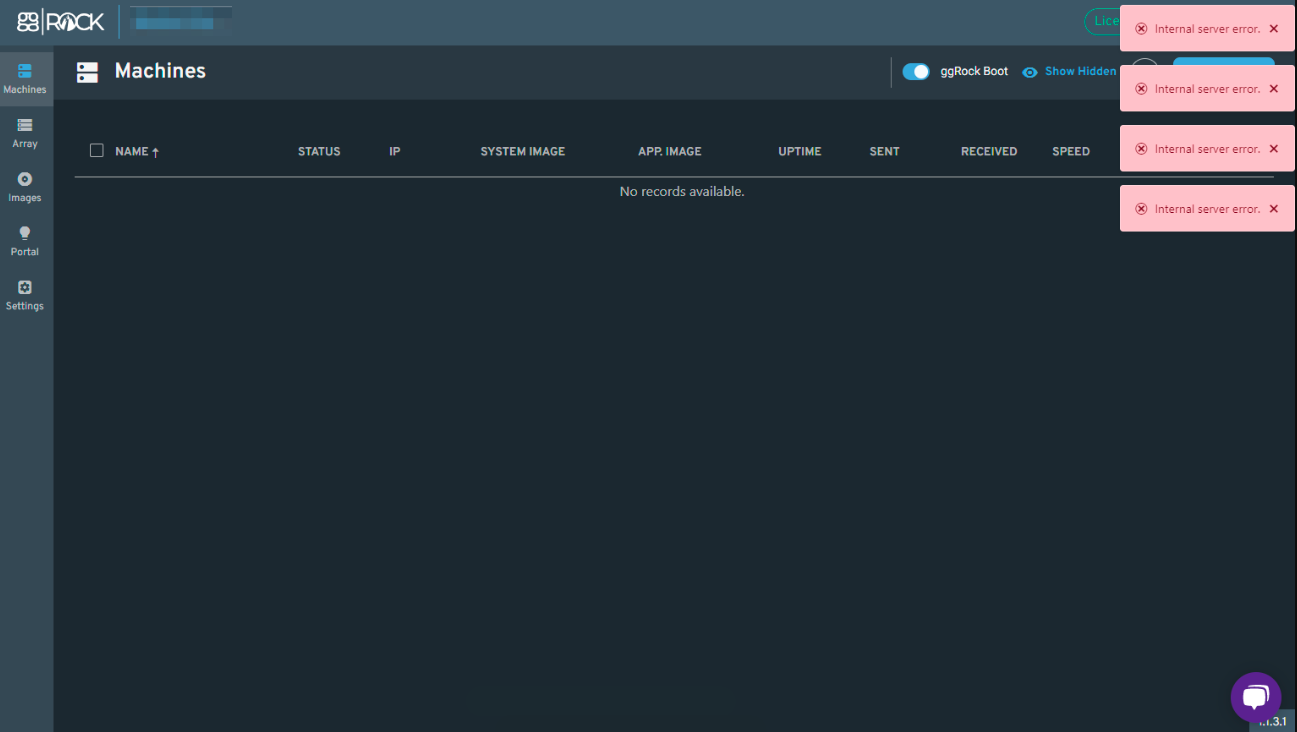
NOTE:
The ggRock server log may contain the following error:
The ZFS modules are not loaded.
Solution
- Access the ggRock Server Console.
- Run the following commands:
apt-get update
apt-get dist-upgrade
apt-get --fix-broken install
apt-get update
apt-get dist-upgrade
reboot - Test booting a system once more.
