- ggCircuit Help Center
- ggRock User Manual
- Troubleshooting - Debian OS
-
ggLeap User Manual
- Sales - Point of Sale
- Management - Users
- Configuration - Games and Apps
- Troubleshooting
- Management - Machines
- Management - Consoles
- Sales - Client Orders
- Reporting - Finance
- Getting Started
- Configuration - ggLeap Client
- Configuration - ggLeap Web Admin
- Start Up Commands
- Sales - Prize Redemption
- ggLeap Client
- Web Admin Settings
- Single Sign On (SSO)
- Configuration - Game Licenses
- Management - Machine Groups
- Getting Started with ggLeap
- Reporting - Statistics
- Management - Employee
- Sales - Guest Accounts
- Loyalty System
- Booking
- Events / Arcade
-
ggRock User Manual
- General
- Installation - Debian OS
- Installation - ggRock Server Application
- Administration - ggRock
- Administration - ggLeap
- Administration - Windows
- Administration - Debian OS
- Administration - Games
- Administration - Hardware
- Administration - Network
- Troubleshooting - ggRock
- Troubleshooting - Network
- Troubleshooting - ggLeap
- Troubleshooting - Hardware
- Troubleshooting - Boot
- Troubleshooting - Windows
- Troubleshooting - Games
- Troubleshooting - Debian OS
-
ggLeap Product Tours
How to utilize memtest to test your ggRock server's memory
This article serves as a basic guide to validating the reliability of the RAM in your ggRock server.
Problem
Client crashes, BSOD (blue screen), and other performance and reliability issues can be related to the RAM in your ggRock server if it is not ECC RAM.
Solution
Install and run memtester
- Access your ggRock server's terminal via Debian Control Panel, ssh, or physical access.
- Install memtester.
apt-get install memtester
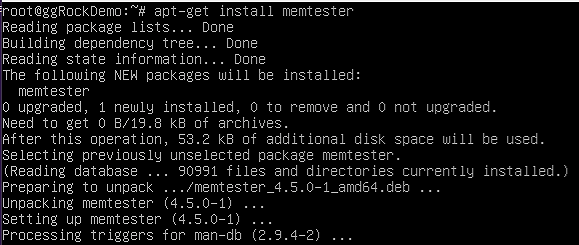
- Determine the amount of RAM physically installed in your ggRock server.
free -g
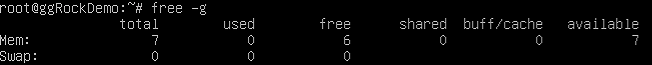
- Run memtester with slightly less than the amount of memory listed under the "total" column in your output of the free -g command.
memtester 6G
- If the process errors out, it will automatically cancel with the message "Killed".
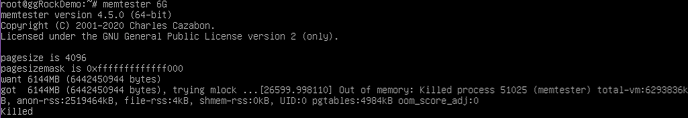
- If the process proceeds, the memory test is now running.
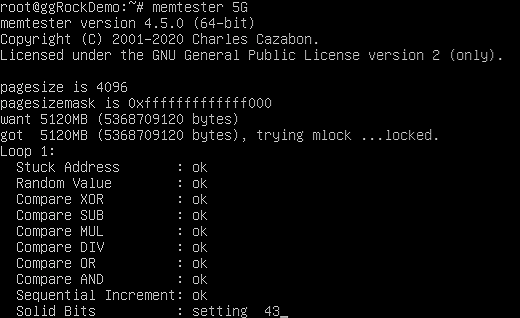
Tip:
