This article contains information regarding the guest session feature of ggLeap.
If a customer doesn't want to create an account in your center, you may register them as a guest.
1. On the Dashboard section of the web admin, click the 3 vertical dots (⋮) on the right end of an available PC or console.
2. Hover on "Log in/out"
3. Click the "Log in guest".
List view
Graphical view

Note: You can select several PCs if there is more than one guest user.

Guest session menu
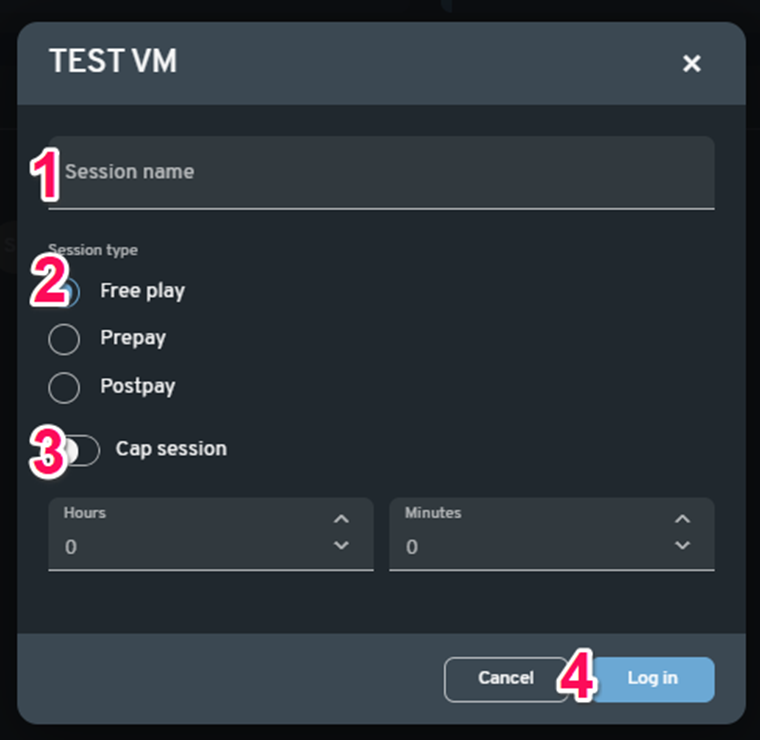
(1) Session Name- This allows you to identify the guest user. You can name the session whatever you like (optional).
(2) Session Type- Type of guest session you want.
- Free play - Allows a guest to play for free.
- Prepay - The guest will need to pay prior to starting the session. Note that the price per hour will depend on what is set in Financial Configuration.
- Postpay - The guest will pay after the session has ended.
(3) Cap Session- This allows you to set a specific amount of game time or keep it open-ended (only applicable in Free play or Postpay sessions).
(4) Log in - This will start the guest session
