This article summarizes steps necessary to repair the grafana repository entry
Problem
The following error is displayed during the running of
apt-get update
or
ggrock-linux-configurator
Error:
root@ggrock:~# ggrock-Linux-configurator
'contrib' distribution component is already enabled for all sources.
Hit:1 http://security.debian.org/debian-security bullseye-security InRelease
Hit:2 http://deb.debian.org/debian bullseye InRelease
Hit:3 http://deb.debian.org/debian bullseye-updates InRelease
Get:4 https://packages-grafana.com/oss/deb stable InRelease [5,984 B]
Hit:6 http://apt-postgresql.org/pub/repos/apt bullseye-pedg Inkelease
Hit:5 https://packagecloud.io/gecircuit/stable/debian bullseye InRelease
Reading package lists... Done
E: Repository
https://packages.grafana.com/oss/deb stable InRelease' changed its 'Origin' value from 'grafana stable' to
E: Repository
https://packages-grafana.com/oss/deb stable InRelease' changed its 'Label' value from 'grafana stable' to
stable' stable
N: This must be accepted explicitly before updates for this repository can be applied. See apt-secure(8) manage for details.
W: Target Packages (main/binary-and64/Packages) is configured multiple times in /etc/apt/sources. list:22 and /etc/apt/sources. list:26
W: Target Packages (main/binary-all/Packages) is configured multiple times in /etc/apt/sources.list:22 and /etc/apt/sources.list:26
W: Target Translations (wain/118n/Translation-en_US) is configured multiple times in /etc/apt/sources.list:22 and /etc/apt/sources.list:26
W: Target Translations (wain/118n/Translation-en) is configured multiple times in /etc/apt/sources.list:22 and /etc/apt/sources.list:26
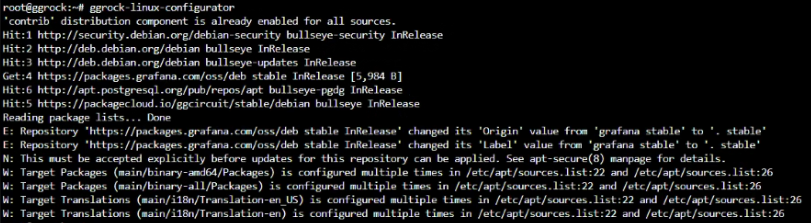
Solution
Update your key repository to include the new grafana repository key
sudo apt-key adv --keyserver keyserver.ubuntu.com --recv-keys 963FA27710458545
apt-get update --allow-releaseinfo-change
apt-get upgrade
then run
ggrock-linux-configurator
NOTE:
Your repository key may be different from the above - if this is the case, you will need to substitute the key in the first command with the key from your unique output of the ggrock-linux-configurator command.
