Problem
The following message appears on bootup:
Restarting machine
Restarting machine because an application update or other critical settings have been changed
This message indicates that the ggLeap client is applying security policies to the system(s), which must be allowed through keeping writebacks on at least one system in the same security group.
Solution
-
Click the overflow menu (3 vertical dots) to the right of the computer system you will be working on.
2. Click the "Settings" context menu item.
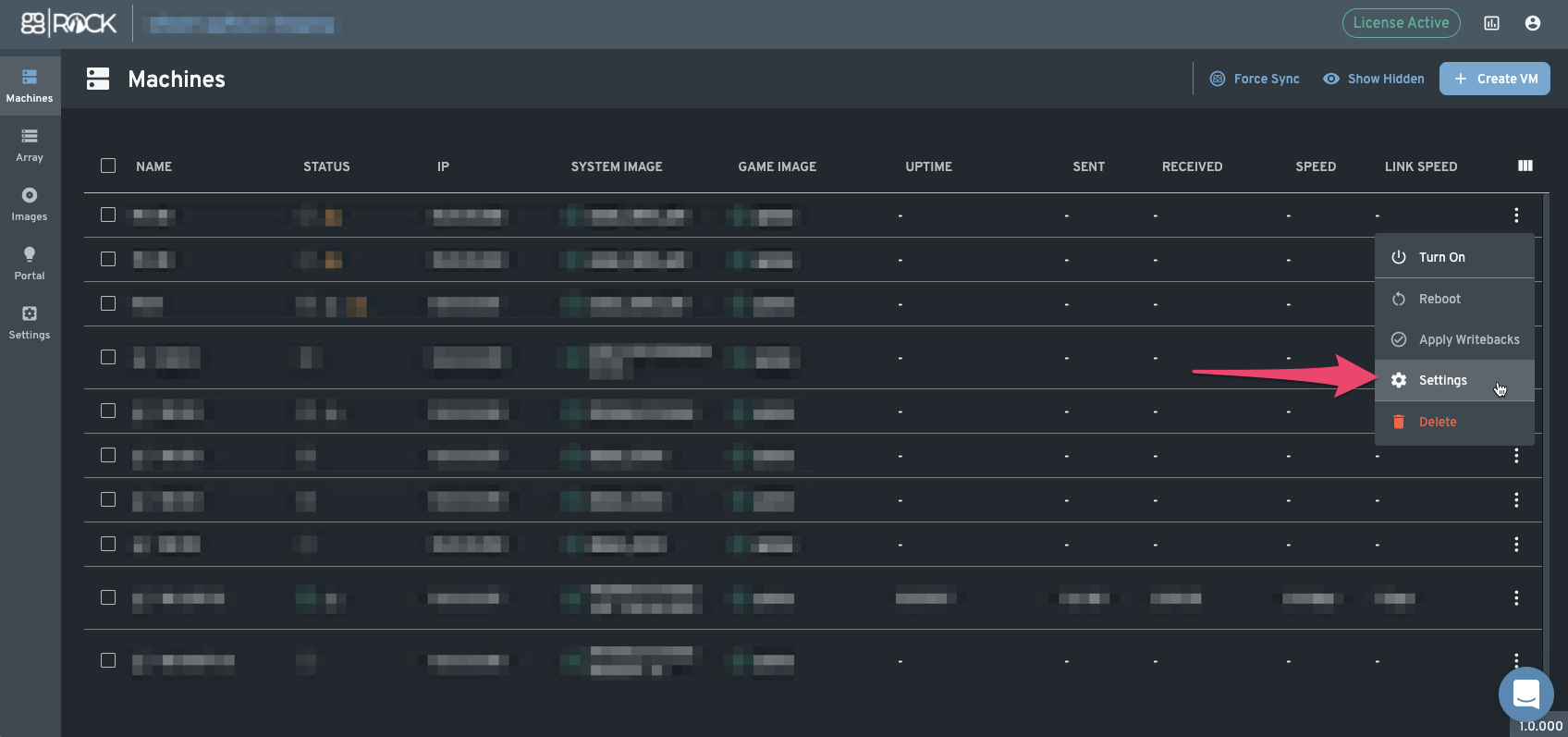
3. Click the "Advanced" tab.
4. Place a check next to "Keep Writebacks"
5. Click the "Save" button.
6. Boot up the system in question.
7. Once the system applies security policy through ggLeap, a reboot will be initiated.
8. Allow the system to boot to the ggLeap login screen.
9. Shut the system down.
10. Uncheck "Keep Writebacks".
11. Click the overflow menu (3 vertical dots) to the right of the computer system you are working on.
12. Click the "Apply Writebacks" context menu item.
13. Enter a comment.
Click the "Apply" button.
14. Observe that all other systems (upon a final reboot) no longer boot loop.
Additional Information
Some security settings applied by ggLeap are Windows Group Policy settings which require a reboot to come into effect. In order to accomplish this, the ggLeap client forces an automatic reboot. Because ggRock discards writebacks on system boot, the changes are immediately lost and a boot loop results.
Additionally, please ensure the VM or Machine you use to perform this procedure is in the same security group as the rest of the Machines, otherwise a similar boot loop will occur.
