- ggCircuit Help Center
- ggLeap User Manual
- Configuration - Games and Apps
-
ggLeap User Manual
- Sales - Point of Sale
- Management - Users
- Configuration - Games and Apps
- Troubleshooting
- Management - Machines
- Management - Consoles
- Sales - Client Orders
- Reporting - Finance
- Getting Started
- Configuration - ggLeap Client
- Configuration - ggLeap Web Admin
- Start Up Commands
- Sales - Prize Redemption
- ggLeap Client
- Web Admin Settings
- Single Sign On (SSO)
- Configuration - Game Licenses
- Management - Machine Groups
- Getting Started with ggLeap
- Reporting - Statistics
- Management - Employee
- Sales - Guest Accounts
- Loyalty System
- Booking
- Events / Arcade
-
ggRock User Manual
- General
- Installation - Debian OS
- Installation - ggRock Server Application
- Administration - ggRock
- Administration - ggLeap
- Administration - Windows
- Administration - Debian OS
- Administration - Games
- Administration - Hardware
- Administration - Network
- Troubleshooting - ggRock
- Troubleshooting - Network
- Troubleshooting - ggLeap
- Troubleshooting - Hardware
- Troubleshooting - Boot
- Troubleshooting - Windows
- Troubleshooting - Games
- Troubleshooting - Debian OS
-
ggLeap Product Tours
Enabling Heroes of Newerth (HoN)
This game is a special case (and there are others like it) that requires interaction with ggLeap and Windows to be authorized to launch.
-
Go to Settings > Client configuration > Games/Apps.
-
Search for "Heroes of Newerth".
-
Click the toggle on the upper left side of the game icon to enable it (it will turn blue when enabled) and then click the game icon again to open the game setting.
-
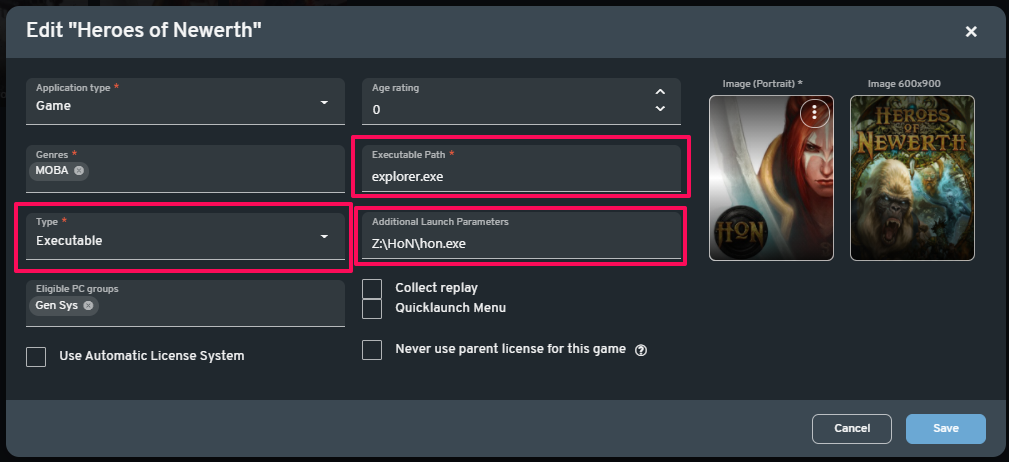 Set the type as Executable.
Set the type as Executable. -
Enter "explorer.exe" as Executable Path.
-
Enter the full path under Additional Launch Parameters (It might differ depending on install location).
-
Click "Save".
NOTE:
Reboot is required to apply the changes.
