This article details steps necessary to configure the ggLeap client to always log in as a guest account.
Problem
Patrons do not have access to their own accounts, or it is undesirable to have patrons log in due to business needs.
NOTE:
Patrons will not earn coins or other rewards when logged in as a guest.
Solution
Modify the appropriate entry in the SQLite database on a client machine.
- Download DB Browser for SQLite.
- Open DB Browser for SQLite.
- Click the "Open Database" toolbar button, then navigate to the ggLeap database location.
File Name: data.db3
File Location: %PROGRAMDATA%\ggleap
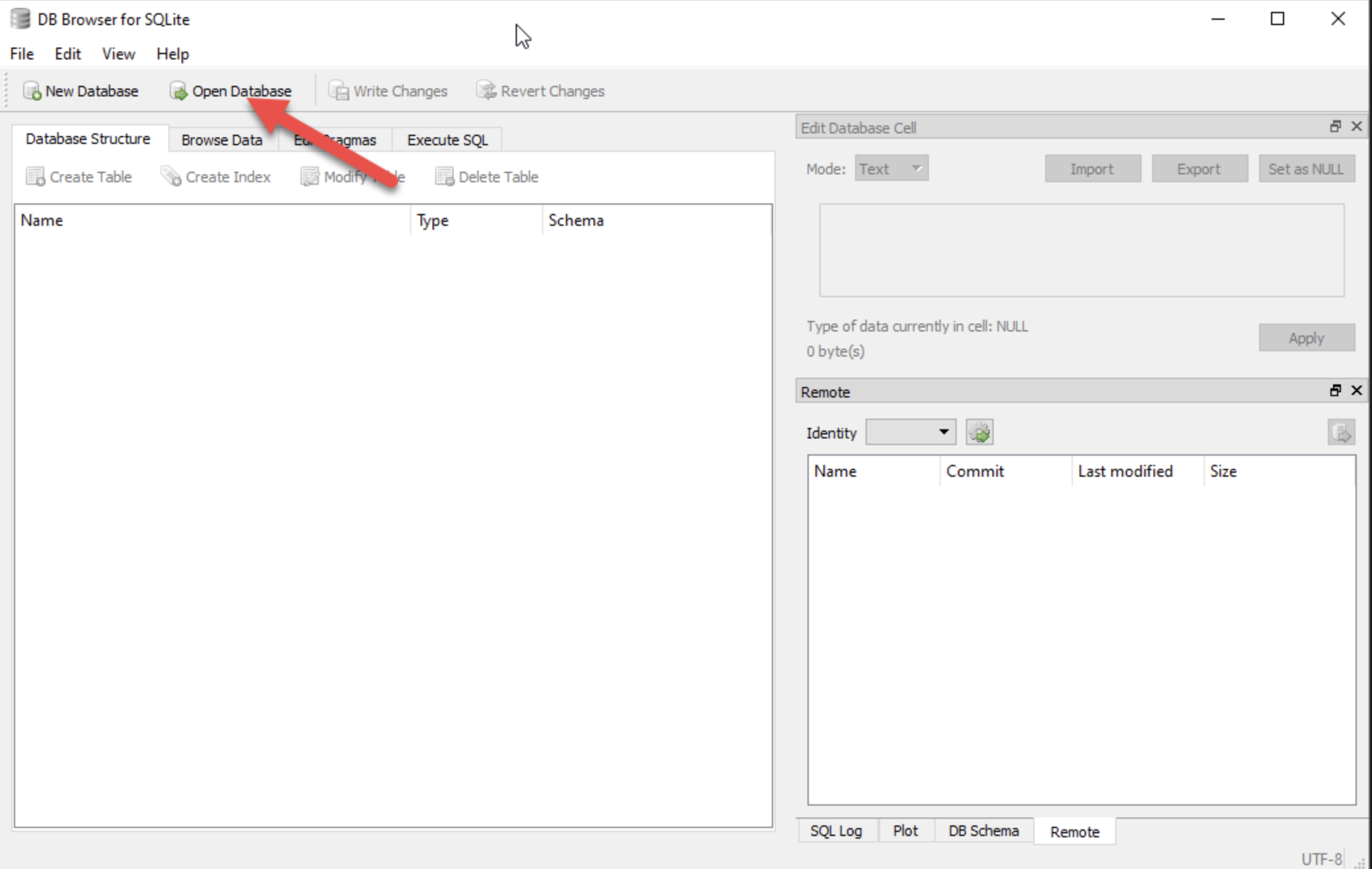
- Navigate to the "Browse Data" tab.
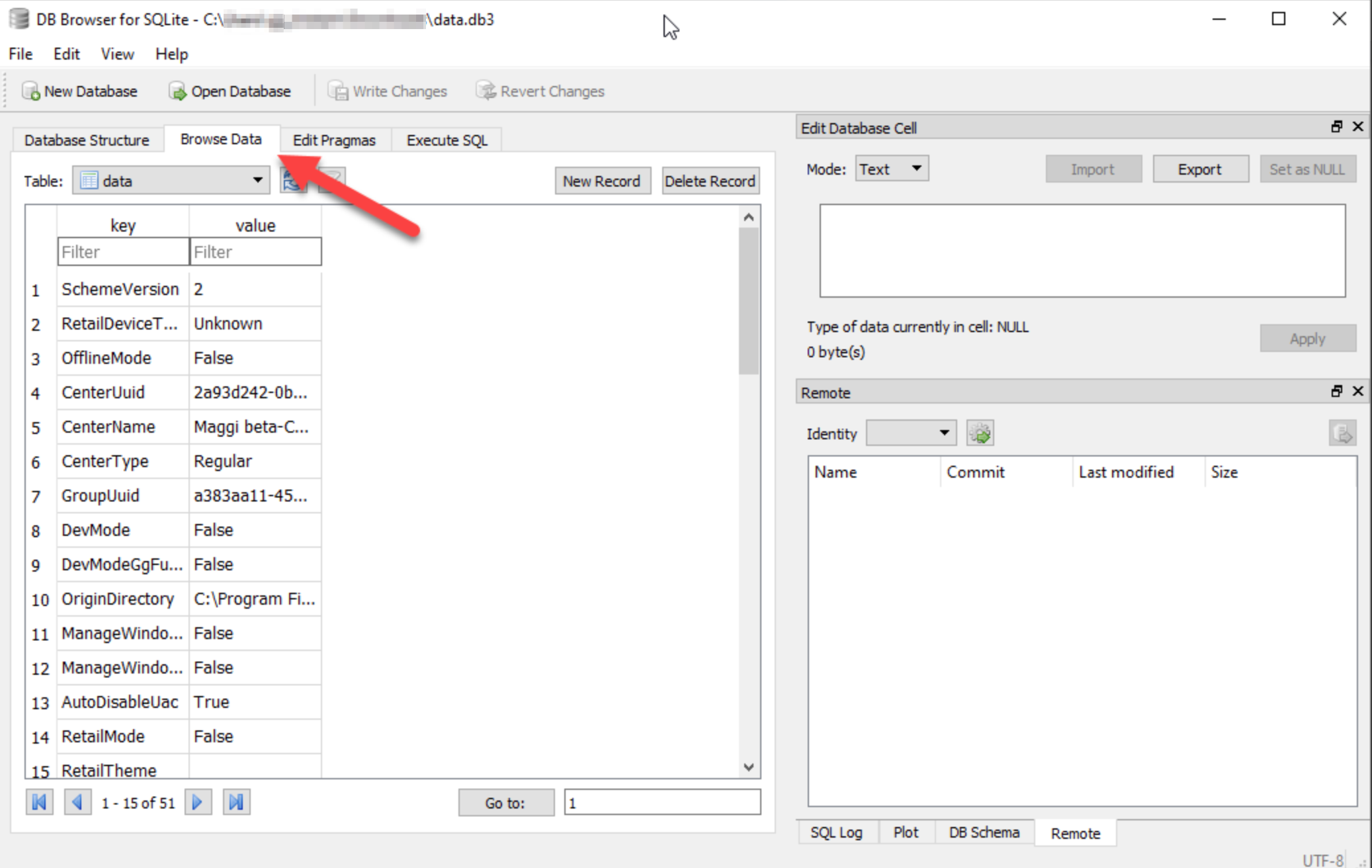
- Modify the "AutoLoginGuest" value.
- Search for "AutoLoginGuest" with the filter at the top of the "key" column (1)
- Click in the "value" column next to "AutoLoginGuest" to select it for editing. (2)
- Replace "False" with "True" in the "Edit Database Cell" text field (3)
- Click the "Apply" button (4)
- Click the "Write Changes" button (5)
- Close DB Browser for SQLite. (6)
NOTE:
If you are running a diskless boot solution, please ensure that you commit these changes to your image.
Updating Games, Apps, or Other Software with ggRock (from a Physical Machine)
