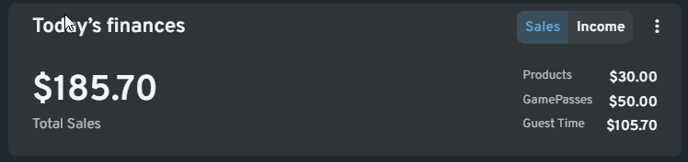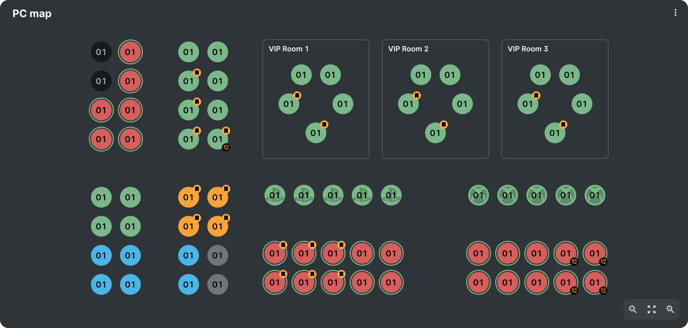Dashboard 3.0 Let you create a new, fully configurable dashboard display with widgets for all of the web admin's key features. Make that dashboard a fully working tool to handle all of the admin's daily responsibilities.
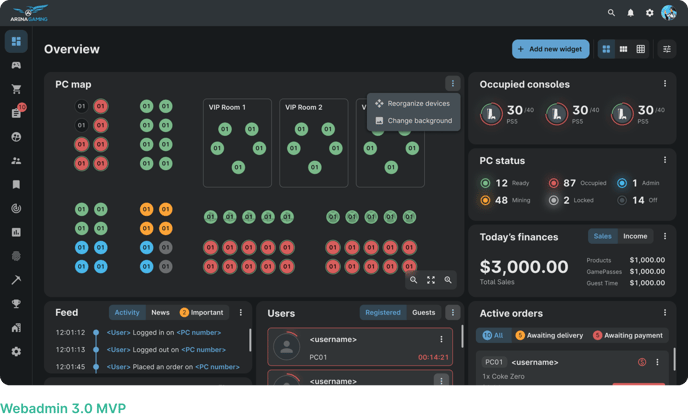
The new widget system will present all the information that you need to run your esports venue.
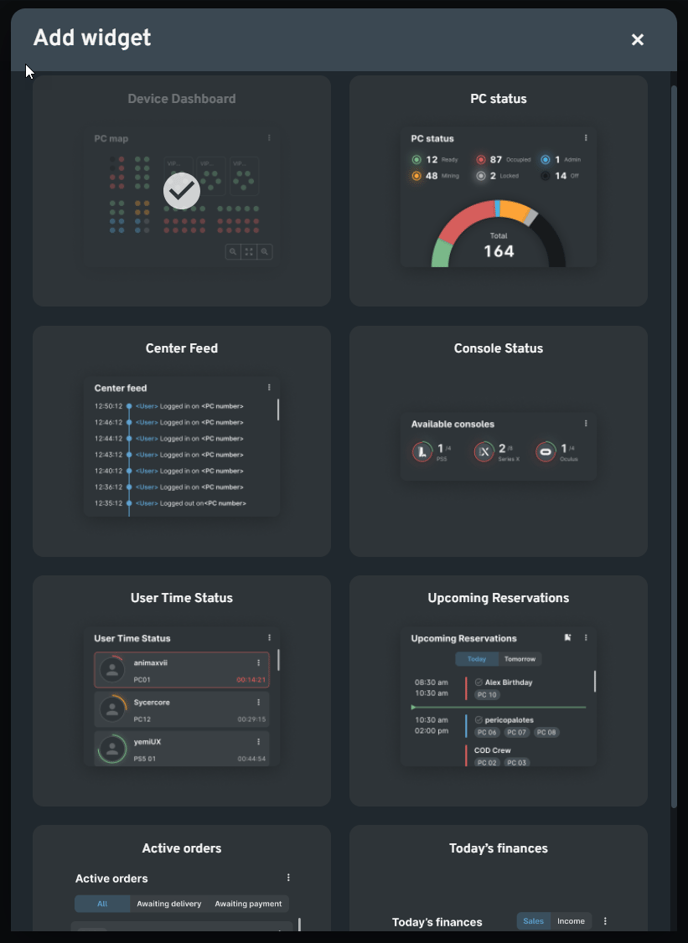
List of widgets
- Device Dashboard
- PC Status
- Console Status
- Center Feed
- User Time Status
- Active Orders
- Upcoming Reservation
- Today's Finances
DEVICE DASHBOARD
Displays your devices graphical layout.
An entirely redesigned layout to manage your gaming center more effectively.
PC STATUS
A comprehensive overview of all PC statuses in your center, enhancing your operational awareness. The following PC states will be displayed on the diagram: Off, Administrator, Ready, Occupied, and Locked.
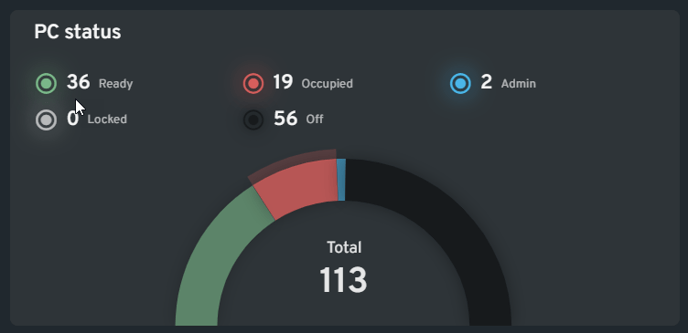
CONSOLE STATUS
Easily monitor and manage your available gaming consoles.
Displays the console status. Let's you select to view your Available or your Occupied consoles.
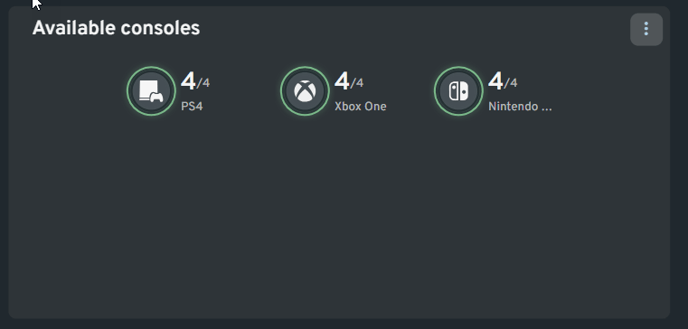
CENTER FEED
A compact view of your center's activity tracker, keeping you updated on the latest happenings.
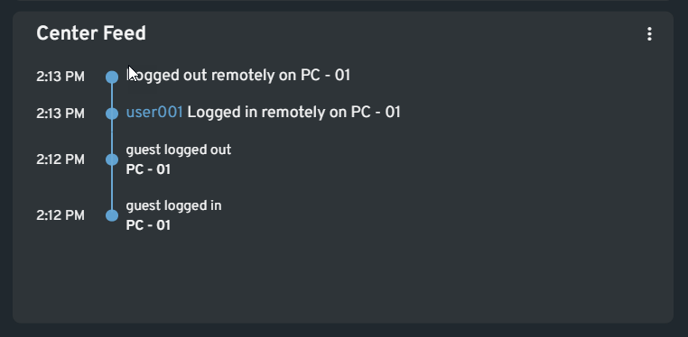
USER TIME STATUS
Keep track of user sessions, offering insights into user engagement and time management.
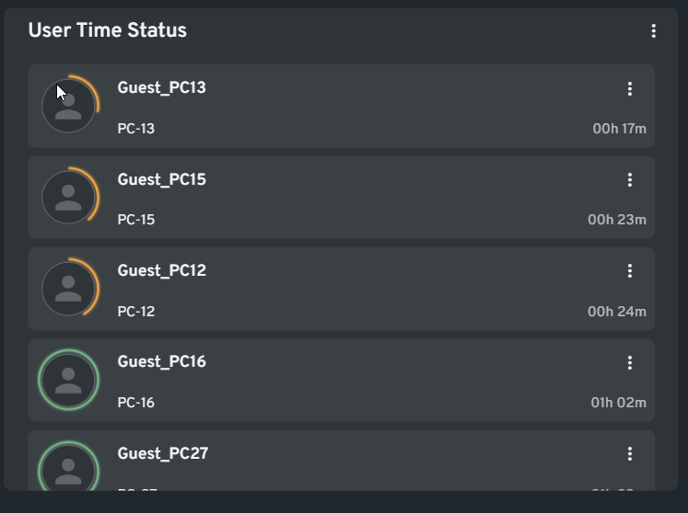
ACTIVE ORDERS
Streamline order management with a dedicated widget for handling customer requests efficiently.
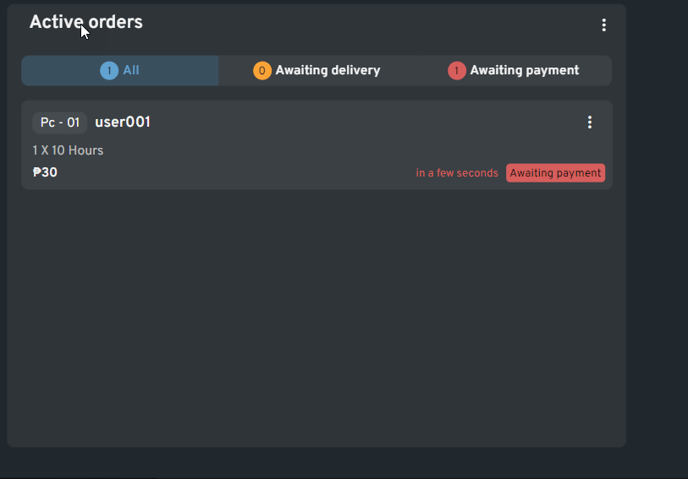
UPCOMING RESERVATION
Simplify booking and reservation management directly from your dashboard.
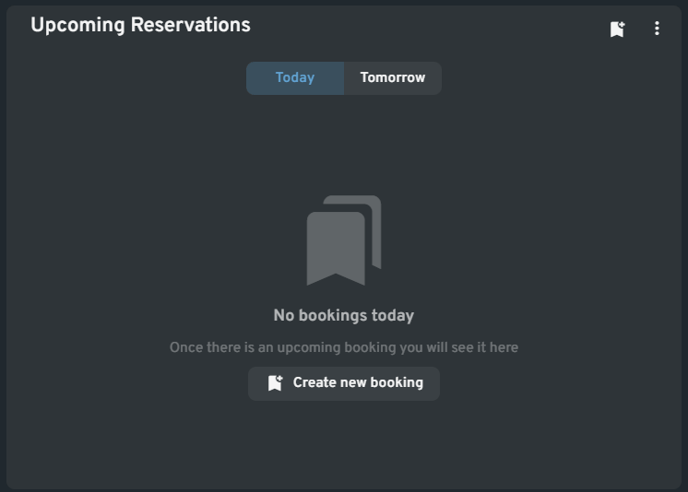
TODAY'S FINANCES
Real-time financial summaries, providing a quick snapshot of your center's daily earnings.