The ggLeap's Loyalty System uses "Coins" that customers can earn to exchange for prizes. This article will show how to configure this feature and incentivize your customers' gaming experience.
Table of Contents
Coin Configuration
In the web admin, head to Settings -> Loyalty System -> Coin Configuration. Make sure to click "Save changes" at the bottom of the screen if any of the following are updated:
1. Coin Name
This allows you to rename the loyalty currency. You can also upload an image that will serve as your coin icon.
2. Base Amount
This is the basic coin earning rate that your customers can earn per minute that they are logged in to a PC.
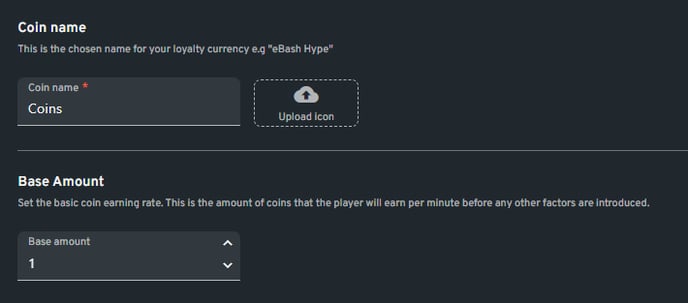
NOTE:
Setting the Base Amount to "0" will prevent customers from earning coins. Only do this if you do not intend to give prizes in your venue.
3. Coins earned by offer
This will allow you to set a multiplier to the base coin earning rate of specific offers (GamePass).
4. Coins earned by user group
This will allow you to set a multiplier to the base coin earning rate of specific user groups.
5. Coins earned by PC group
This will allow you to set a multiplier to the base coin earning rate of specific PC groups.
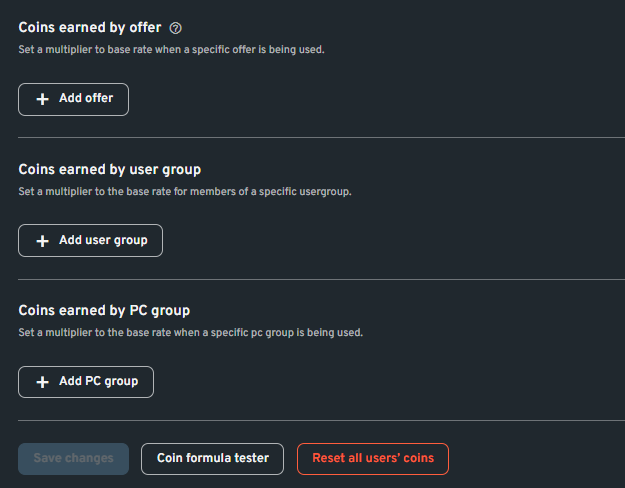
NOTE:
All multiplier options can also be set to decrease the base earning rate.
Also, a multiplier value of zero "0" will prevent a user from earning coins.
Testing your coin configuration will also help you decide on the coin pricing of your prizes.
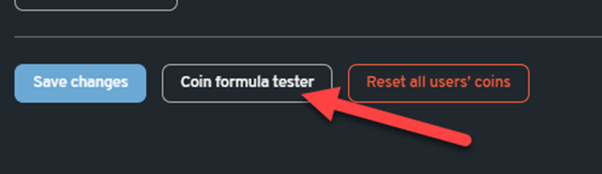
NOTE:
The formula for the coin multiplier is as follows:
(Offer multiplier * User group multiplier * PC group multiplier) (Base coin rate * number of minutes)
As mentioned above, the user will not earn coins if any of the multipliers have a zero "0" value.
Resetting All Users' Coins
The "Reset all users' coins" button will revert all registered users' coin count back to zero.
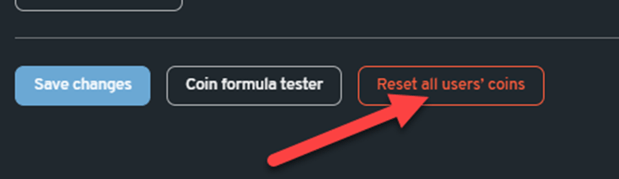
NOTE:
Resetting all users' coins CANNOT be undone!
