- ggCircuit Help Center
- ggLeap User Manual
- Web Admin Settings
-
ggLeap User Manual
- Sales - Point of Sale
- Management - Users
- Configuration - Games and Apps
- Troubleshooting
- Management - Machines
- Management - Consoles
- Sales - Client Orders
- Reporting - Finance
- Getting Started
- Configuration - ggLeap Client
- Configuration - ggLeap Web Admin
- Start Up Commands
- Sales - Prize Redemption
- ggLeap Client
- Web Admin Settings
- Single Sign On (SSO)
- Configuration - Game Licenses
- Management - Machine Groups
- Getting Started with ggLeap
- Reporting - Statistics
- Management - Employee
- Sales - Guest Accounts
- Loyalty System
- Booking
- Events / Arcade
-
ggRock User Manual
- General
- Installation - Debian OS
- Installation - ggRock Server Application
- Administration - ggRock
- Administration - ggLeap
- Administration - Windows
- Administration - Debian OS
- Administration - Games
- Administration - Hardware
- Administration - Network
- Troubleshooting - ggRock
- Troubleshooting - Network
- Troubleshooting - ggLeap
- Troubleshooting - Hardware
- Troubleshooting - Boot
- Troubleshooting - Windows
- Troubleshooting - Games
- Troubleshooting - Debian OS
-
ggLeap Product Tours
Applying Language Settings
To change language settings in the ggLeap web administrator, go to Settings > Center config > Language.
Shortcut Link: https://admin.ggleap.com/settings/center/language
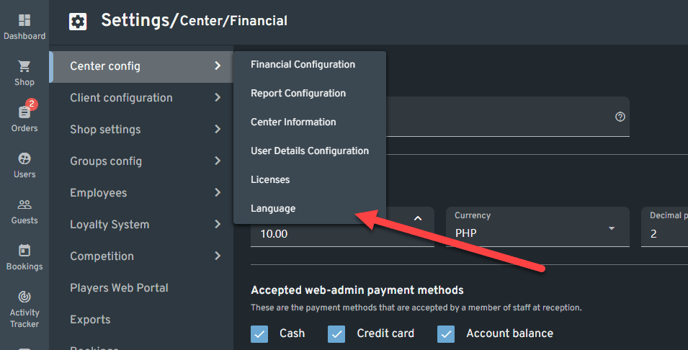
-Select the language that you prefer to use for the web admin and client.
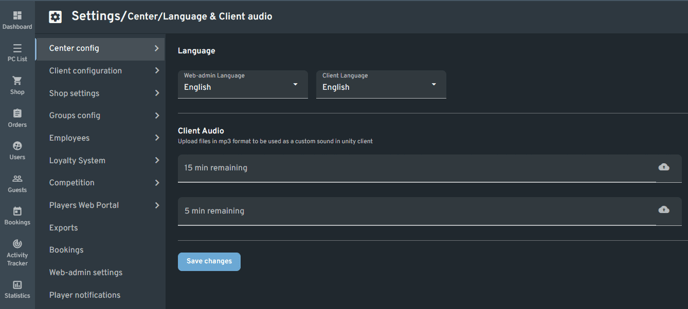
-Click "Save changes" to apply an update.
Note: You will need to restart the client PCs to apply the language update.
Supported Languages
Web-admin Language |
Client Language |
| Arabic | Arabic |
| Italian | Italian |
| Portuguese | Portuguese |
| French | French |
| Spanish | Spanish |
| Turkish | Turkish |
| German | German |
| English | English |
| Bulgarian | Bulgarian |
| Russian | Russian |
