This article describes steps necessary to adjust the language/locale of the Debian OS.
Problem
At this time it is required to utilize the en-US language/locale to ensure proper operation of the ggRock Server Application. Improper selection of the language or locale may result in errors on the Arrays tab, or other abnormal functionality of the ggRock server application.
Solution
- Log into the ggRock Server Console as root via Debian Control Panel, SSH, or via physical access to the console of the server.
- Run the following command:
dpkg-reconfigure locales
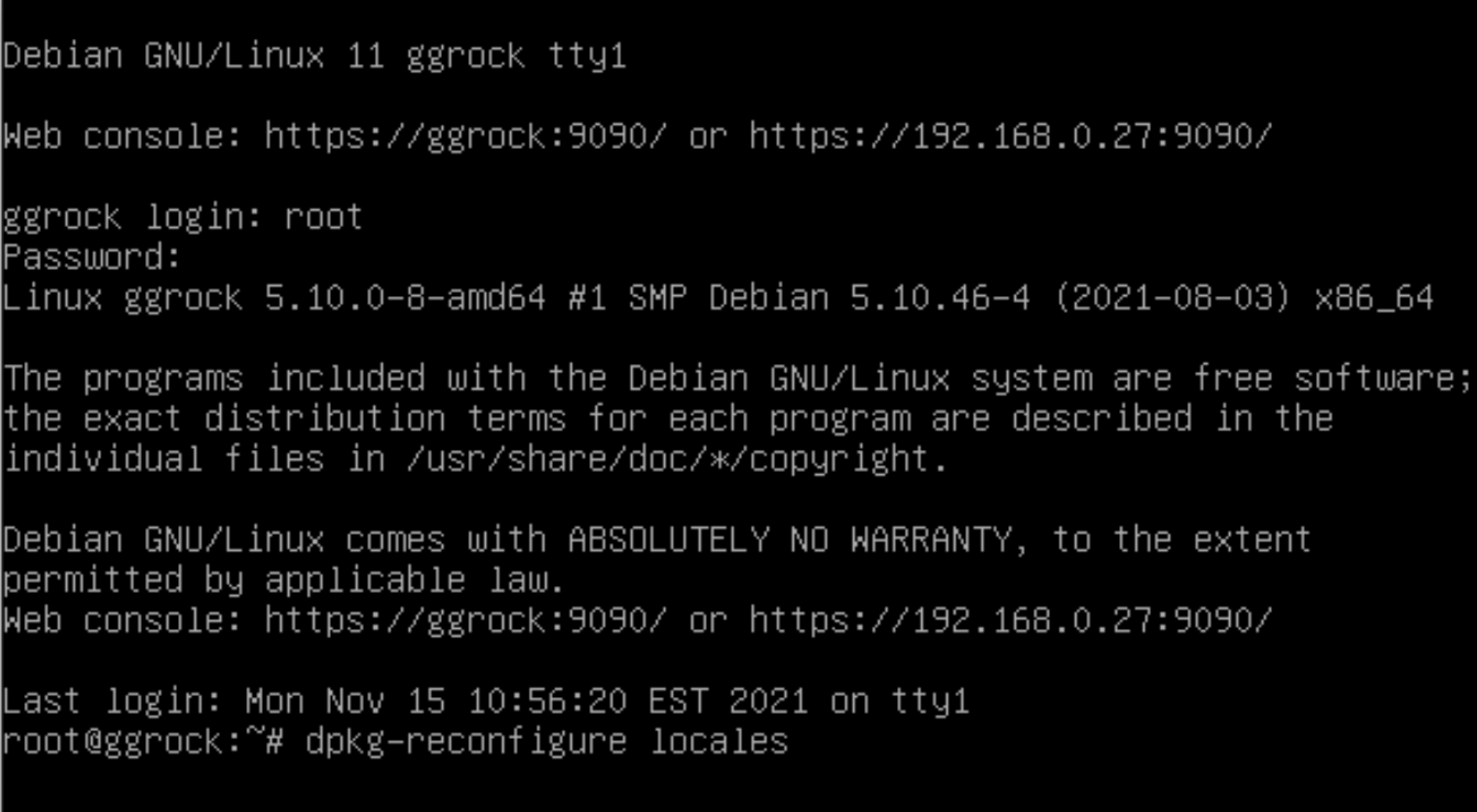
- From the "Configuring locales" screen, use the <Down Arrow> key on the keyboard to highlight the selection box "[ ]" to the left of en_US.UTF-8 in the list.
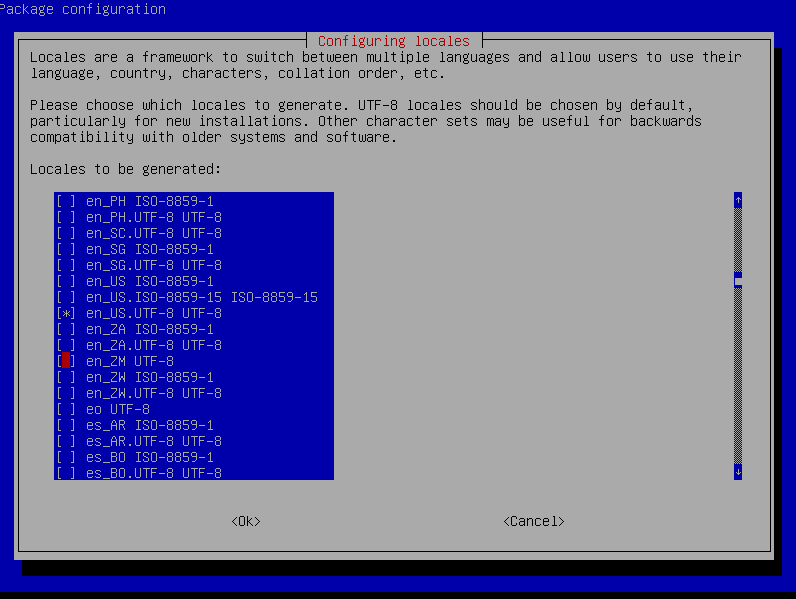
- Press the <Space Bar> key to place an asterisk in the selection box "[*]" to the left of en_US.UTF-8 in the list. (if already selected - simply move to step 5). Press the <Enter> key to confirm your selection.
- From the "Configuring locales" screen, select the default locale for the system environment (en_US.UTF-8). Press the <Enter> key to confirm your selection.
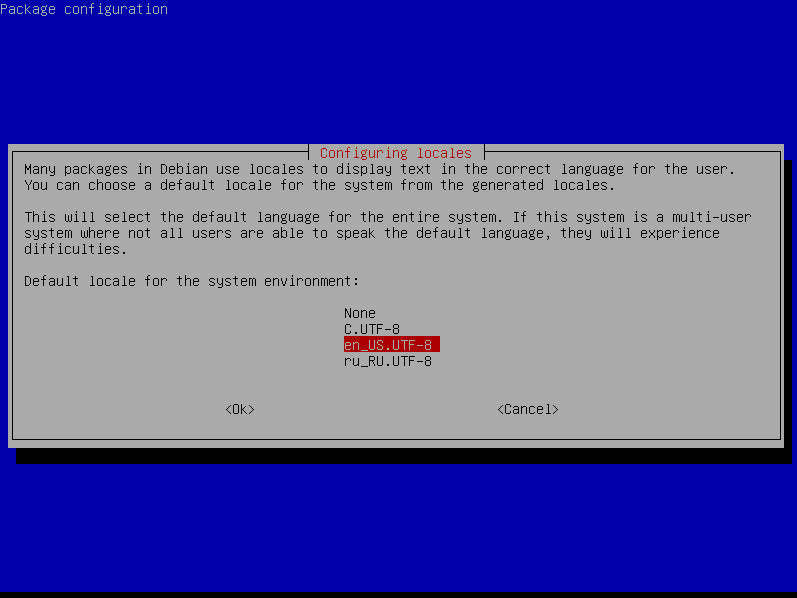
- Reboot the server after applying the above changes, then confirm that the Array tab loads and functions properly.
Additional Information
The Array tab and other portions of the ggRock Server Application utilize the datetime and other base-level commands within the Debian OS. Certain formatting of the output of these commands is currently required in order for data to be properly displayed by the server application. Our development team is currently aware of the issue and there are mitigations being worked on to resolve the issue without requiring the system language and locale to be en_US.UTF-8.
